A few weeks ago, I have started with building my first custom waterloop system. Initially, I just needed a system to edit my 4K H.265 D-Log videos but I must admit that I have gone crazy on the esthetics of the system. For the system itself I went for a black and white theme based on the Thermaltake P3 Snow edition all the way down to a black and white custom cableset by CableMod.
What I also have discovered is that a lot of the components can be equipped with D-RGB leds (adressable RGB leds) including motherboard, graphics card, memory dimms and water cooling equipment which gives the system a nice futuristic look. The ROG motherboards from Asus have everything you need to build such a system and refer to their RGB standards as Asus Aura.
EKWB (Edvard König Water Blocks), better known as EK Water Blocks, is a Slovenian company founded in 1999 that manufactures computer water cooling, extreme cooling and some air cooling components for CPUs, GPU, RAM and SSDs. Many YouTubers like JayzTwoCents recommend EKWB for their cooling products and based on the quality of their products, I have selected EKWB as the prime solution for my first water cooled PC.
Recently, EKWB has released a new product which is called EK-Loop Connect and it is basically a multi-functional fan controller and a piece of software. This product is again highly recommended by (sponsored) YouTubers and technology reviewers. Personally, I think that this product is getting more credits than it deserves at the moment and I will explain you why by going through all the functions of the product and the problems I have encountered in the last few days.

Pulse Width Modulation Fan Control
On my motherboard (an Asus ROG Crosshair VIII Hero), I have found several 4-pins PWM headers:
– CPU (2)
– Case (3)
– AIO_PUMP (all-in-one pump)
– W_PUMP+ (water pump),
– HAMP (High Amperage Fan)
This basically means that I do not need an additional device to control my fans and pump but from a cleanliness point-of-view it seems a great idea to have a single device where everything comes together. On top of that, EK-Loop Connect also comes with a sophisticated way to control the different cooling elements in your loop with profiles and temperature-related actions.
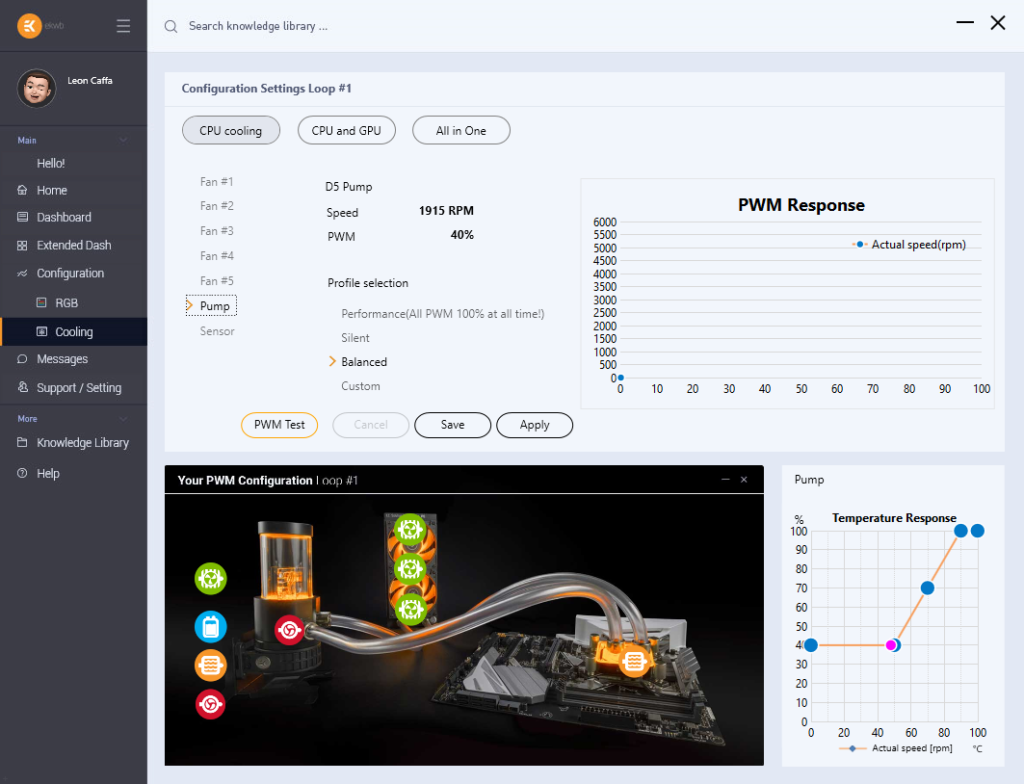
The problem with this cooling system is that when the application is not started, the system does not work! It leaves the setting at the level it was when the application was running. This basically means that when you forget to start the application, the system can get overheated when put under stress (like for example when you run a game). So every time you start your PC, you need to start the application to prevent your system from overheating. For me this is unacceptable. The cooling system should run from the moment the system is started. It should also run when no user is logged on to the system. If there is any process that runs in the context of the system is stressing the CPU the machine can get overheated and will shut down as a safety measure.
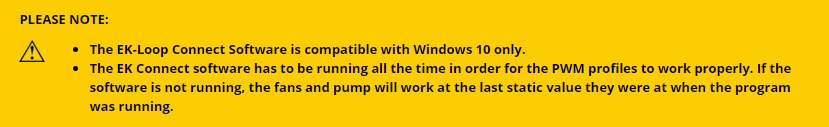
On top of that, the application seems to ‘forget’ once in a while the settings that I have made with regards to the configuration of the cooling system. Another annoying characteristic of this software is that every time I start the software, it is telling me that I need to accept the user account control. What is also quite annoying is that when you use the EK-Loop Connect you probable will no longer have any other fans connected to your CPU Fan header and your system will remind you on that every time you start it up.
For these reasons, I am moving away from the EK-Loop Connect and will simply use a cable Splitter to connect my CPU fan header to my radiator fans. The EK-Cable Splitter 4-Fan PWM Extended comes with a molex connector for the required extra power. It will only cost you € 6,- and the cooling system will perfectly integrate with your OC board and will run at boot time with no dependencies on any application.
I cannot accept the EK-Loop Connect as a replacement for my on-board PWM system unless you can run the EK software as a service in the context of the system (instead of the user) but I am not sure why I would move back anyway.
Digital RGB
Most producers of PC components (like Asus and EKWB) have adopted RGB functionality to help PC enthusiasts to decorate their custom build PCs with interesting light plans. With the introduction of D-RGB, every led in a chain (like in a fan or a led strip) can be controlled separately. Although there seems to be some kind of a consensus on the standards, it helps to investigate if the RGB system you are using is compatible with the components you add to that system.

In my case, I have an Asus ROG Motherboard which complies to the “Asus Aura” and “Asus Aura Sync” standards and includes 2 addressable RGB headers to connect my devices. As you can see in the picture above, I have a substantial amount of components that use D-RGB lighting:
- Asus ROG Crosshair VIII Hero Motherboard
- G-Skill Trident Z RGB 8GB Memory (4*)
- Asus ROG Strix Radeon RX570 Graphics Card
- EK-Velocity D-RGB CPU Water Block
- EK-Vardar X3M D-RGB Radiator Fans (3*)
- EK-Quantum Kinetic TBE 300 D5 PWM D-RGB Water Pump
- Asus ROG Addressable LED Strip (2*)
Every single component in my system (including the EK components) is compatible with the Asus Aura standards which means that when I connect the components directly to the motherboard, they perfectly integrate with all the other D-RGB components.
The EK-Loop Connect does not comply to any of these standards. Although the device is connected through USB it is not detected as an Aura Sync device by the Asus software. This means that you will end up with 2 different RGB lighting systems which work fully unaware of each other. In fact, the EK-Loop Connect introduces a new standard which is referred to as EK D-RGB. This separation of control is not significant when you just decide to have one single color in your system but if you want to bring in the more complex effects, it simply does not integrate.
Next to that, when you set your D-RGB configuration through the EK-Loop Connect software it ‘sets and forgets’. The next time you boot your system, it will use the configuration that you have set with the software but when you start the application, it will report just a static color.
So this means that I will move away from the EK-Loop Connect and will use a simple (€ 9.-) EK-D-RGB 6-Way Splitter Cable to connect my D-RGB devices to the motherboard.
Conclusion
Although the sponsored bloggers and vloggers are being pretty lyrical about the EK-Connect Loop, I think it is pretty useless. It does not add anything you cannot do with a proper D-RGB motherboard and a few additional cables. The software is not working properly and does not integrate with any existing D-RGB standard (in fact it uses it own standards) from the major motherboard vendors. I have registered 4 support requests until now but I already made my decision.
This product is not mature and I am not sure it will ever be.